Management of Workspaces
It may be necessary for Tenant Administrators to review the use of workspaces on their tenancy in order to properly administrate them. For example, a TA may want to identify a list of workspaces that have been idle for a length of time and their associated owners. They could then contact the relevant users to discuss whether or not to proceed with deletion or hibernation of those workspaces.
From the Tenant Administrator workspace list, select the Download workspace details button in the Workspaces dropdown menu.
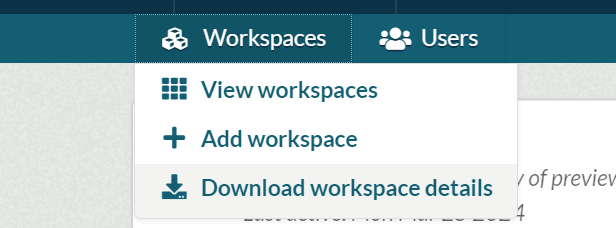
A dialogue box will appear asking for confirmation. Upon confirming, a .csv file will download to your local machine.
The contents of the file are listed below:
| Information | Description |
|---|---|
| Workspace Name | The name of the workspace |
| Workspace Status | Whether the workspace is in an active or hibernated state |
| Workspace Created At | The date and time the workspace was created |
| Workspace Last Activity | The date and time the workspace was last accessed |
| User Information | The workspaces users' first and last names, email addresses, and their user role within the associated workspace |
| Tags | A list of tags applied to the workspace |
Updated on November 06, 2025
