External databases
The data source management feature of FAIR allows users to easily map datasets to externally held databases.
At present FAIR supports three types of external database:
- Postgres
- Azure Synapse
- Azure SQL Server
The data owner can manage external data sources by navigating to the dataset admin tab and selecting data source:

This opens the data source management window:
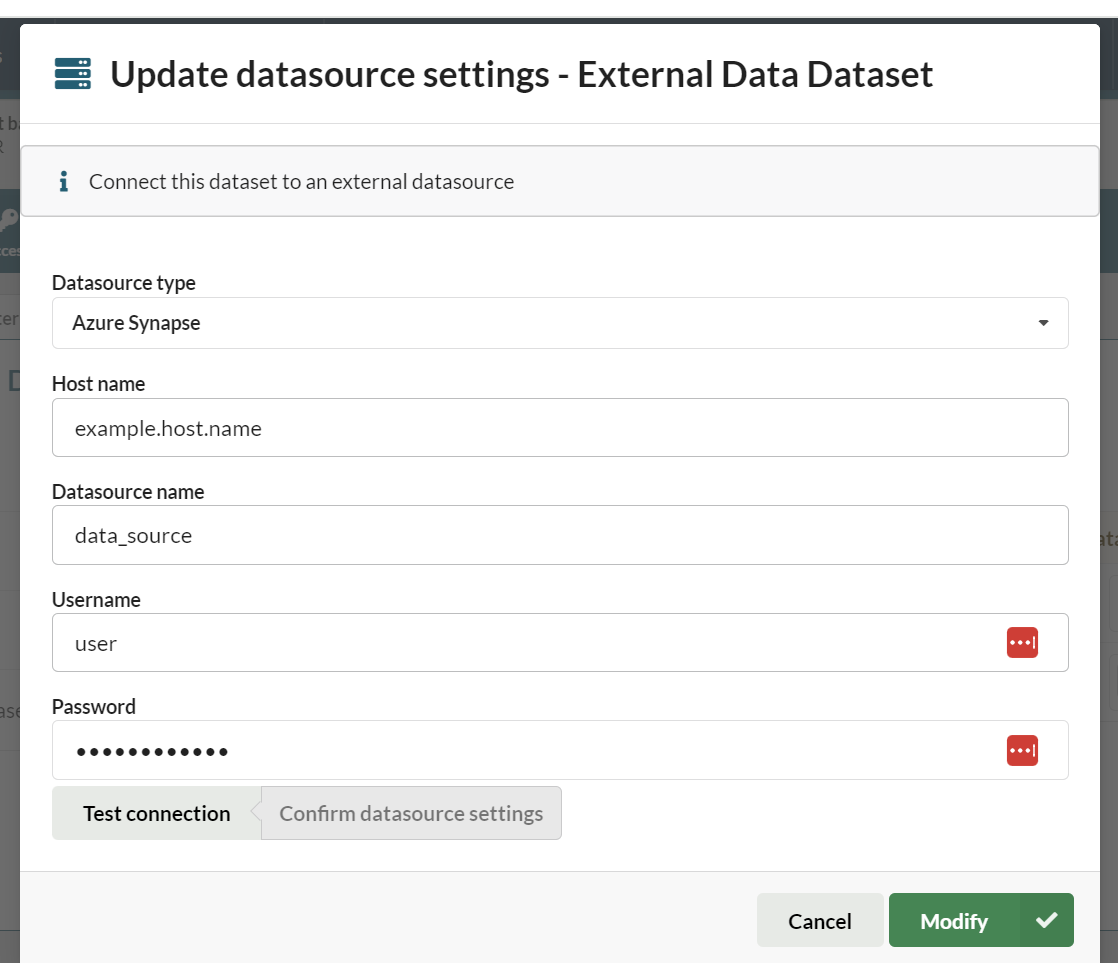
From here the data owner can select their database type, enter the connection details and test the database connection. By default all hubs have the outbound ports for the supported db types open, if a custom port is required for an external database then the hub owner will need to contact the Aridhia service desk.
External datasets and dictionaries
Each dictionary for an externally held dataset must be mapped to a table in the external database. This can be done from dictionary itself.
On the dataset tab, the data owner has the option to edit the dataset dictionaries
For external datasets, this contains an additional field, Source name:
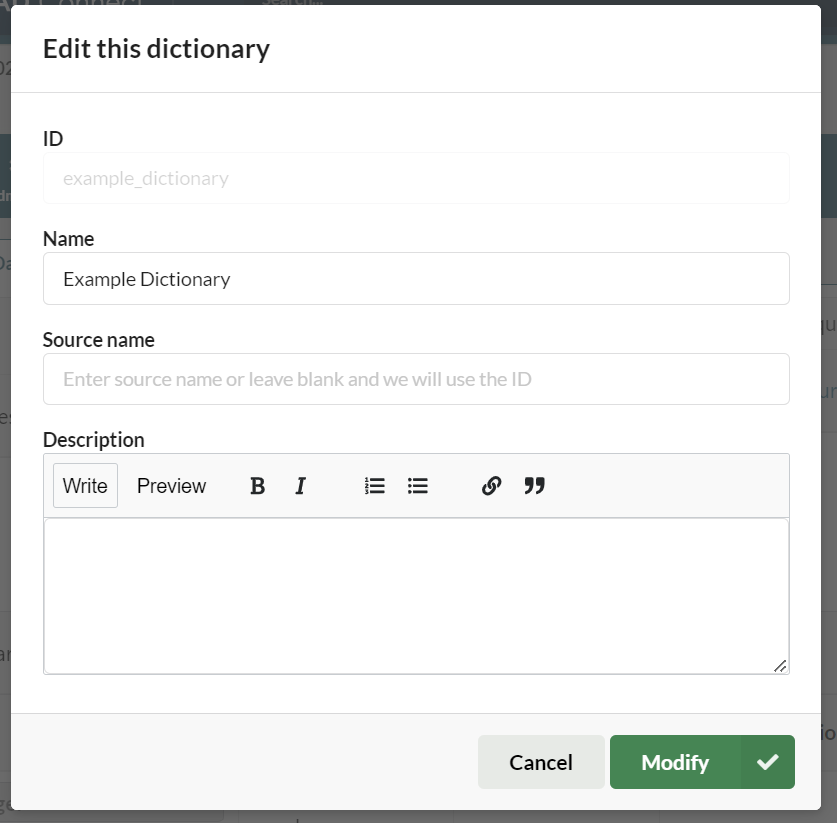
The data owner should add the name of the external database table the dictionary corresponds to here. If no source name is provided FAIR will use the dictionary ID by default.
