Requesting a New Workspace
DRE users are able to request a new workspace from the workspace list. This is useful if you need a new, clean space to start a new project.
Opening the request
From your workspace list, click the Workspaces menu item and select the option to "Request Workspace".
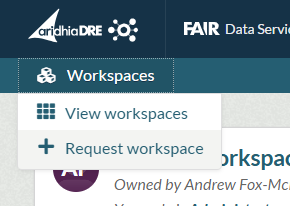
A new request form should open.
Completing the form
Complete the form including:
-
Name : What you'd like to call your workspace. This should only contain lowercase characters, numbers and hyphens. It should start with a letter, end with a letter or number and be between 2 and 63 characters in length.
-
Description : Give a short description of the purpose of your workspace; what work will be carried out in the space. This is free text form.
-
Users : If you would like to add other users to collaborate in your workspace, search for them by name or email address and then select the role they will perform in your workspace. Click the Add user icon to add them to the list below. Repeat this step for each additional user
Once the form is complete, read the T&Cs and check the box to confirm you understand then click Request
Approving the request
An administrator will be prompted to review your request and may be in touch with additional questions. Once they are happy, your workspace will be created and you will be notified that you can now use it.
Administrators can find more information about approving requests here
