Dataset Subscriptions
Datasets may change over time, especially those datasets that are generated from active clinical systems.
To help users keep up with these changes we have a dataset subscription feature, which allows them to receive email notifications when a dataset has been updated.
Managing Subscriptions
Data owners can decide if they want to enable subscriptions on their dataset. They can do this by:
- Navigating to the dataset page
- Selecting 'Settings'
- Toggling on 'Allow users to subscribe to updates for this dataset'
When the subscription option is enabled, data owners will be asked if they want to send out an update to subscribers whenever they make a change to the dataset.
Subscribing to a Dataset
FAIR users can subscribe for dataset updates in two ways:
- On the dataset page a user can subscribe for updates by clicking on the eye icon at the top right hand corner of the page.
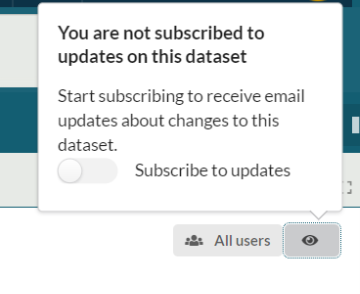
- When submitting a Data Access Request (DAR), users are also asked if they would like to subscribe for updates on the dataset.
Re-transfer of Data
When users receive a notification that a dataset they have subscribed to has been updated, they are permitted to transfer the updated dataset to their workspace without submitting another DAR. Return to the 'My requests' page in the Access dropdown on the menu ribbon, and the option to transfer data will be re-enabled.
