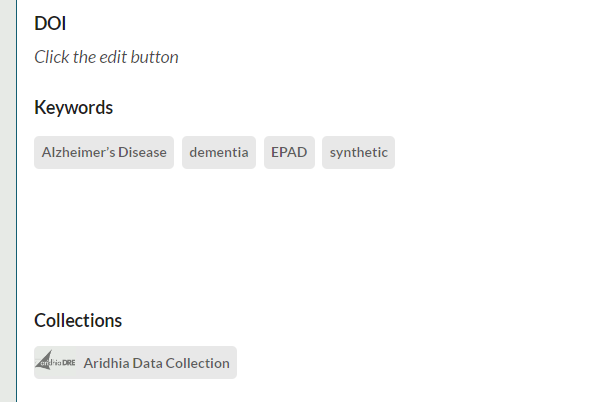Dataset Collections
What is a collection?
The FAIR Collections feature allows datasets to be grouped together into user defined collections.
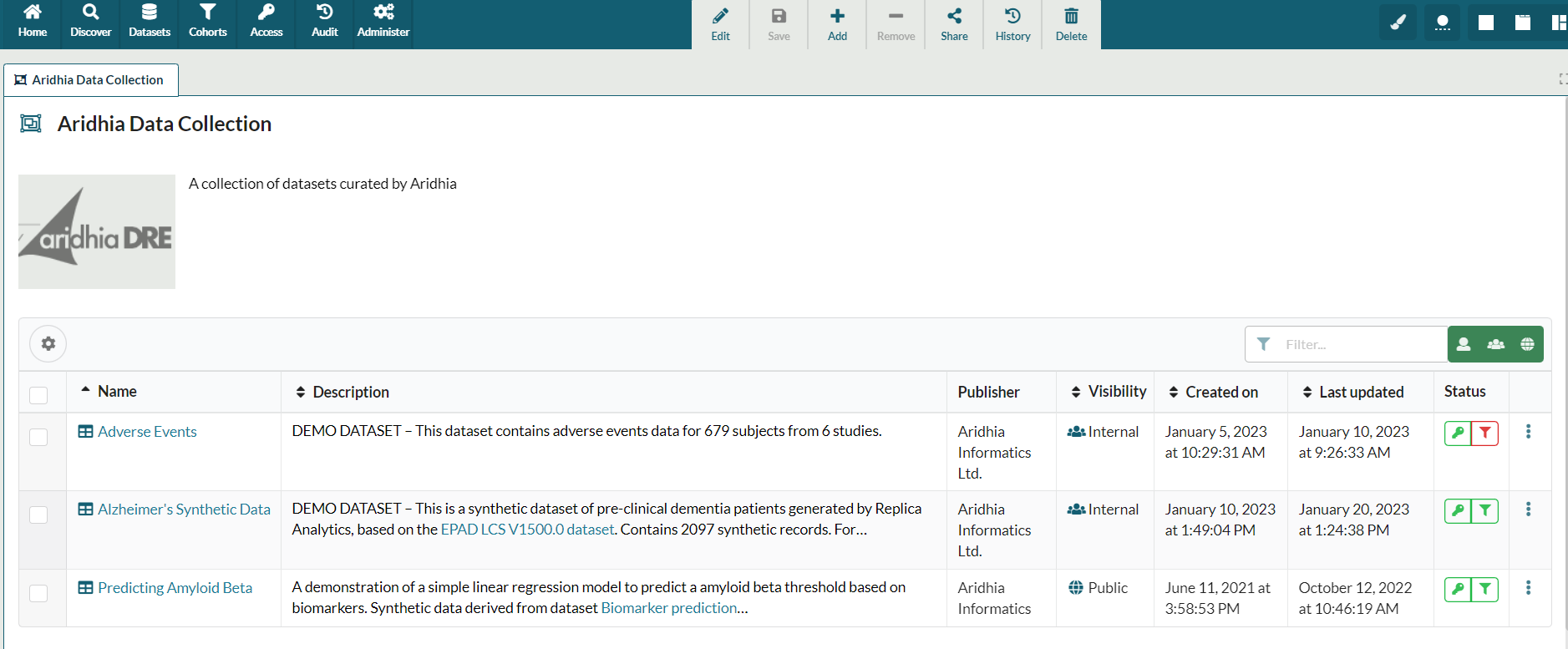
Collection Permissions
By default the only role with collection permissions is the Data Steward. These are granted across all collections and users with this role can:
- Create collections
- Edit collections
- Delete collections
- Add other users as collaborators on individual collections
- Add and remove datasets from collections
As with all FAIR permissions, users can add these to custom roles to meet their own requirements.
Managing a Collection
Creating a Collection
Data Stewards can create a new collection by selecting 'New Collection' from the 'Administer' drop down.
This will open a new tab to create the collection:
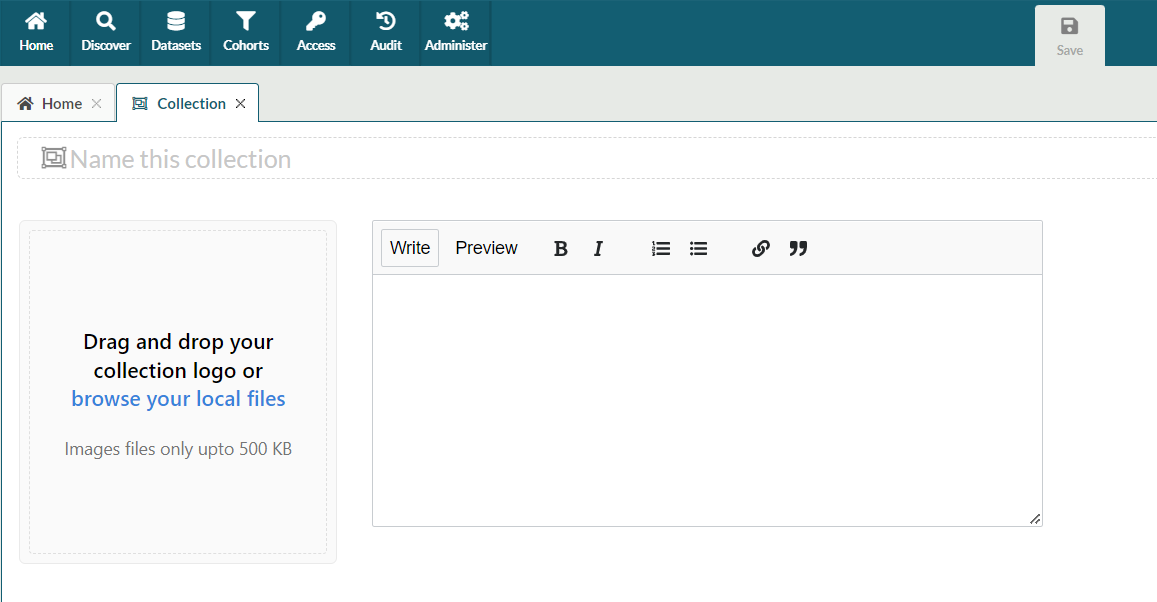
At this point the user can add a name, description, and logo for the collection. When saved these are added and the collection is created.
Note - The logo image must be .png or .jpg file with a max size of 500kb and we recommend image dimensions of 960px by 393px. The description can be a maximum of 4096 characters.
Adding collaborators
Once the collection is created the Data Steward can add collaborators by choosing the Share option on the collection screen.
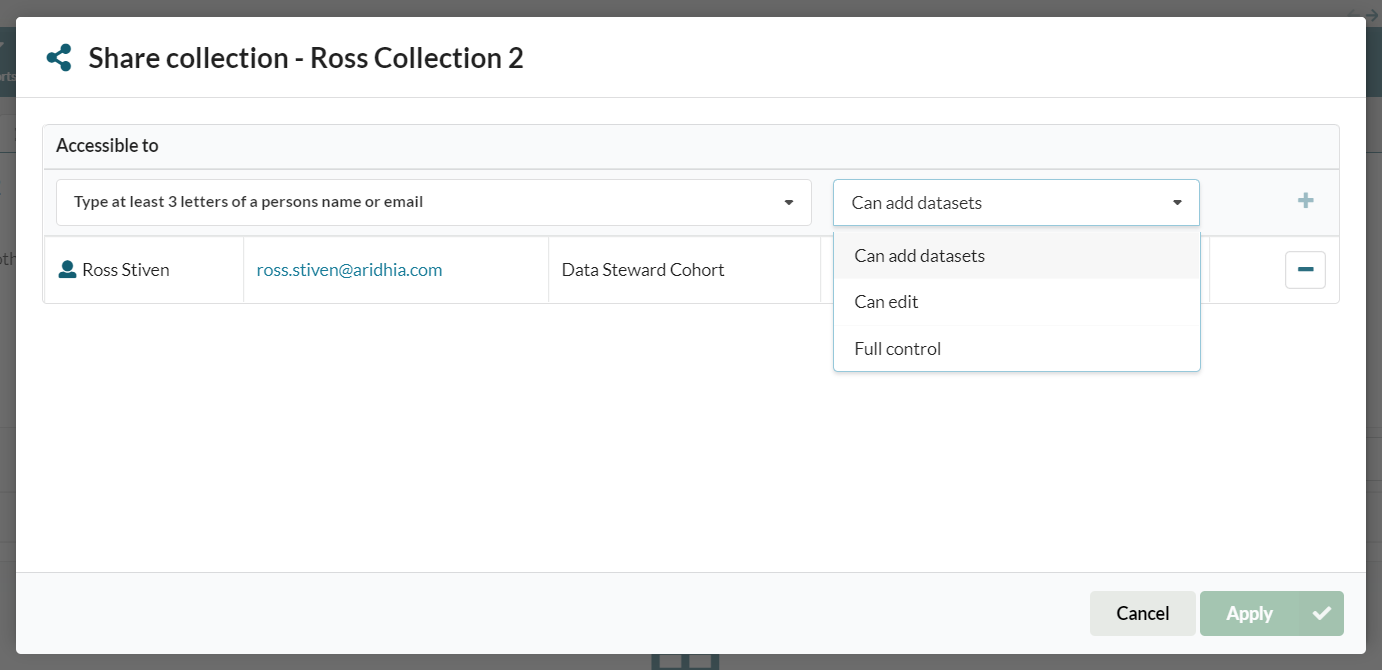
They can give other users the following permissions:
- Can Add Datasets - this allows users to add and remove datasets to the specific collection
- Can Edit - Users can edit the collection details
- Full Control - Users can add and remove datasets, edit collection details and delete the collection
Unlike the Data Steward, these permissions only relate to the Collections the user has been added to, they do not apply across all collections.
Collection management
Users with appropriate permissions have the following options for managing collections:
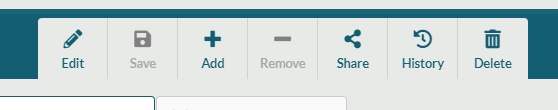
- Edit - allows users to update the collection name, description and change the image
- Add - allows users to add a dataset to the collection. There is no limit to the number of collections a dataset can be added to.
- Share - add additional users and user groups as collaborators
- History - provides an audit history of the collection
- Delete - this deletes the collection. Deleting the collection does not delete the collected datasets.
Collection Visibility
Once created, a Collection is visible to all users of FAIR. However, datasets retain their existing visibility when added to a collection. Users can only see datasets within a collection that they already have permission to view. For example, if a private dataset is added to a collection, then only users who have been explicitly granted access to it will be able to see it as part of the collection.
Viewing Collections
Users will be able view collections in a number of places in the FAIR user interface. In addition to navigating directly to the Collections view, search results will also list the collections a dataset is part of, and the dataset page will also include links to all collections a dataset is part of.