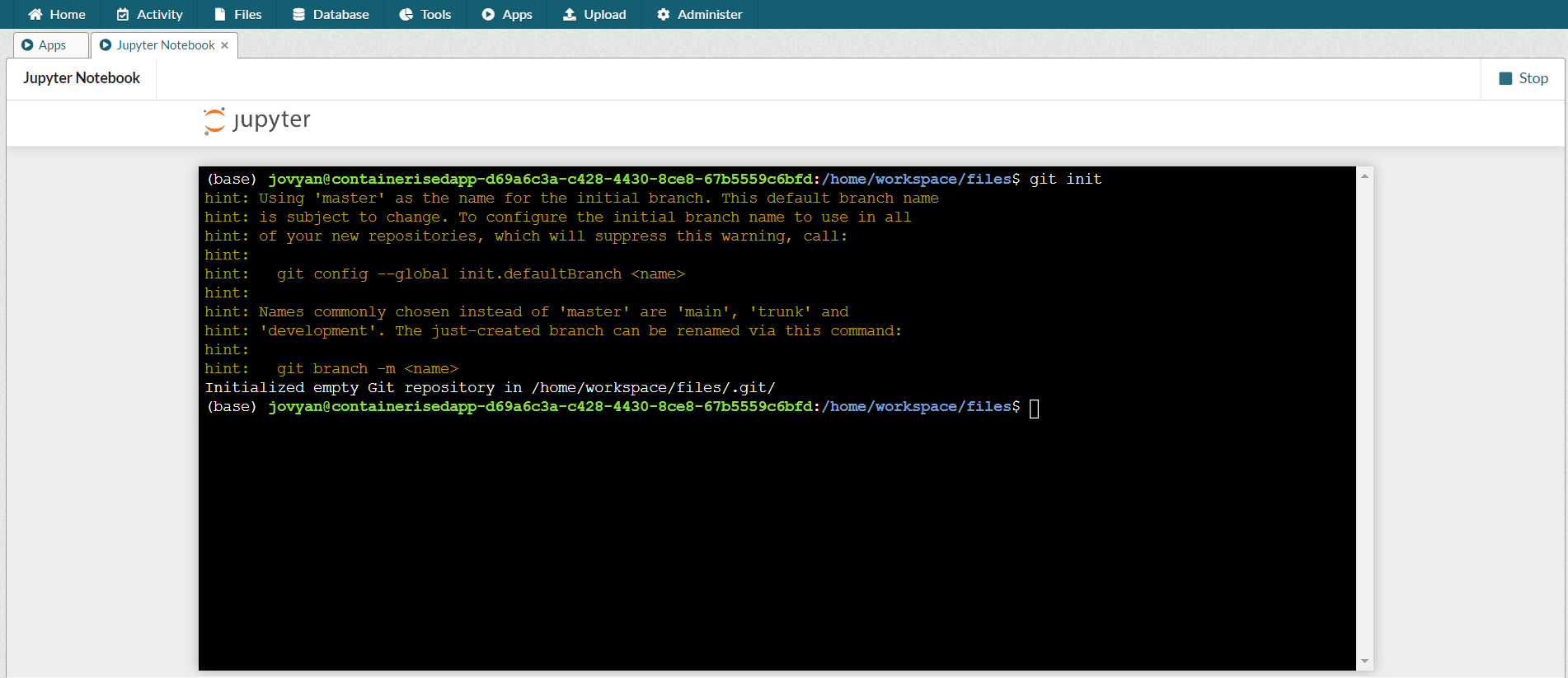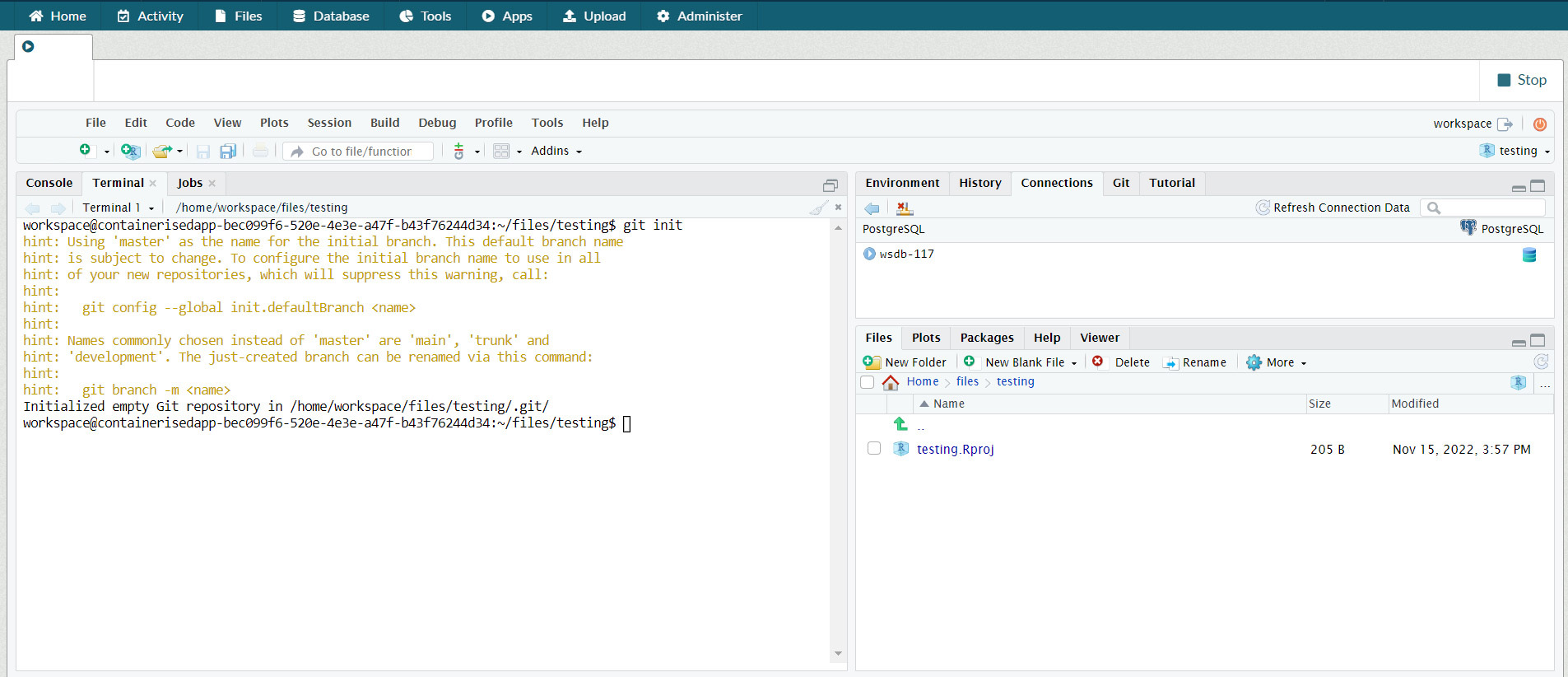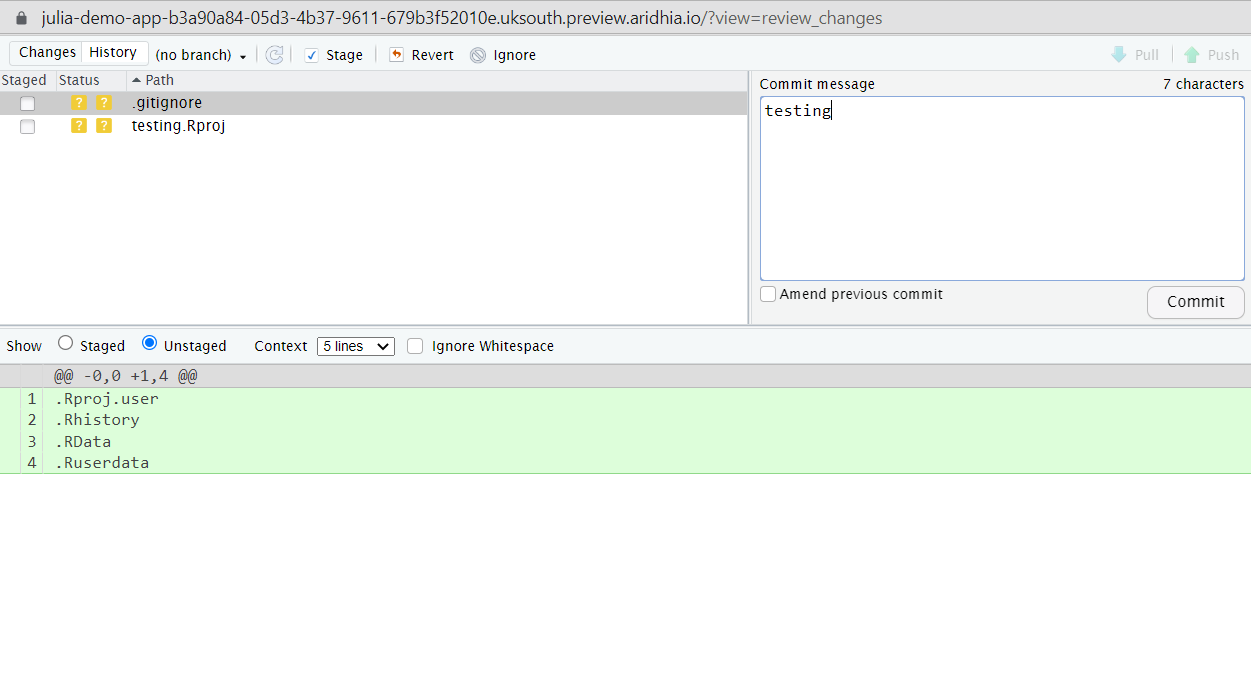Version control through Git
Version control is available in a workspace through the use of Git from the Built-in Apps.
The Git function will create a Git repository that can cover all the files in that entire workspace and can be used by all members of that workspace. You can also use Git through Gitea from a Virtual Machine.
Creating a Git repository
A repository can be created either through the terminal in R Development Environment or JupyterLab, or through the user interface within R Development Environment.
To use the terminal in JupyterLab, open the App and go to new> terminal
Run the command
git init
This creates a repo for that workspace.
To use the terminal in R Development Environment, open the App and go to the tab named terminal
Run the command
git init
This creates a repo for that workspace.
To use the interface within R Development Environment, open the App go to File> New Project> New Directory> New Project and tick the option “Create a Git repository” before clicking on Create Project.
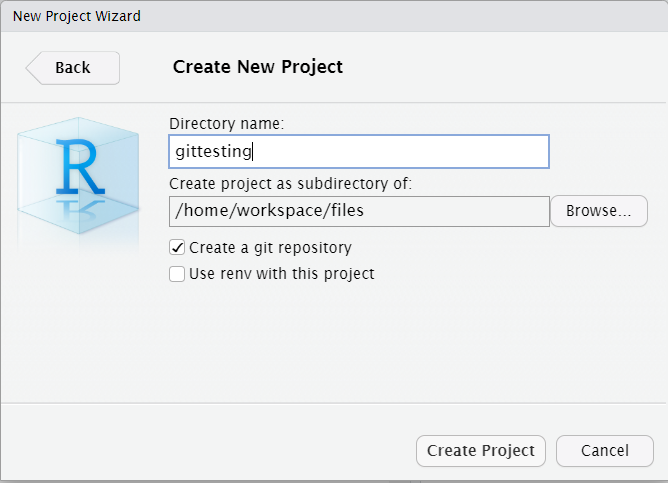
This creates a new project with a Git repository inside it.
If you have already created a project but did not create a Git repository when it was created, go to Tools> Version control> Project setup and change the Version control system to Git.
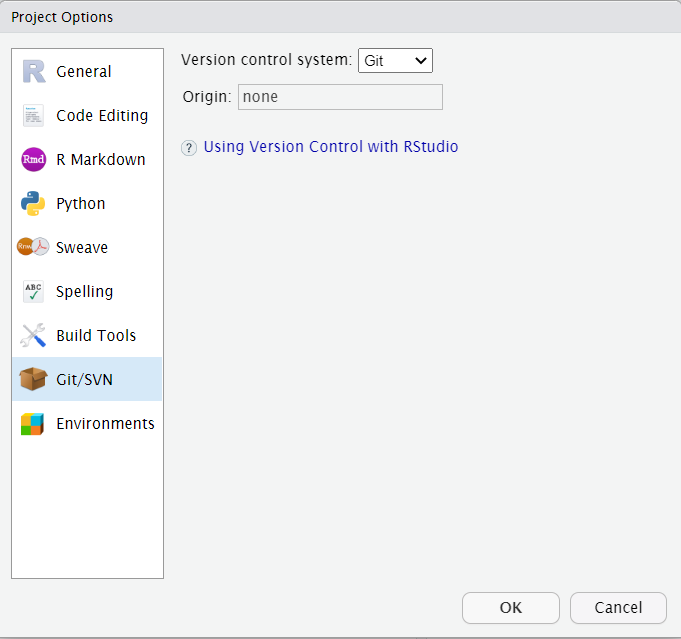
Please note that due to a known issue within R Development Environment, the webpage needs to be refreshed when switching to a project in order for it to load.
Using Git
To use Git within R Development Environment, you can either use the CLI commands in the terminal that will be familiar to Git users or the UI options that you can find under Tools>Version Control to either do a commit or see the Git history.
To use the terminal, use the following commands:
git add <file> git commit – m “commit message”
To use Git within JupyterLab run the Git commands in the terminal:
git add <file>
git commit – m “commit message”
If the active branch of the repository is changed, it will be changed for all users of a workspace. Please keep that in mind if multiple people are working on a project at the same time. Full information about the features of Git itself can be found here.
Identities
In order to keep track of who has done the different commits to the Git repository, each commit will be marked with the name and email address of the person who did it.
This is a global setting for all users of the App within that workspace. Please note that if the local identity information is changed, that will override the global setting and every user in that workspace will get the same local identity. This will limit the ability to be able to tell who made the different commits, so we recommend that no change to the identity information is done.