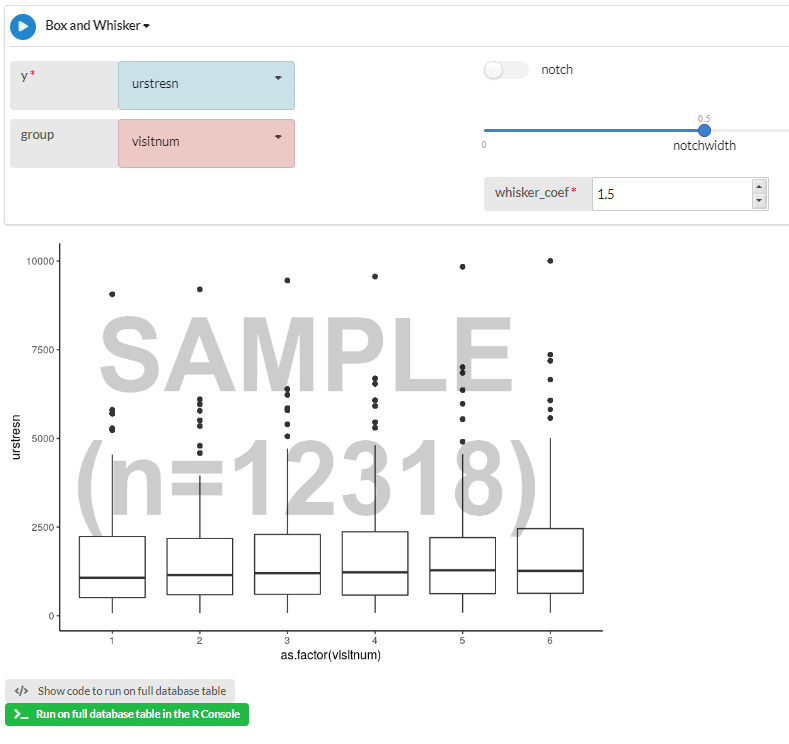Sample mode in the Data Table Editor
The Data Table Editor can be used in two modes, normal mode and sample mode, and which mode it's in depends on the size of the database table you are working with.
If you are working with a CSV file, it can only be opened in normal mode and has a size limit of 10 MB. If you try to open a CSV file that is larger than 10 MB, you will be prompted to convert it to a database table so you can open it in the Data Table Editor in Sample mode.
A database table can be opened in both normal mode and sample mode. If the table you try to open contains more than 250,000 cells it will open in sample mode and if it contains less than 250,000 cells it will open in normal mode. This happens automatically depending on the size.
Sample mode
When a database table is opened in Sample mode, the Data Table Editor will go through the table and pull out a random collections of rows, with the aim of pulling as close to 250,000 cells as possible. This means that the number of rows that are pulled into the sample will depend on how many columns there are. Each time the table is opened, a new sample will be created.
Because you are just seeing a sample of the table, the editing functionality is disabled and you can only view this in Read-only mode.
There will be a banner at the top of the Data Table Editor that indicates that you are viewing a sample. This banner will show the number of rows that are shown in the sample as well as the number of rows in the full database table.
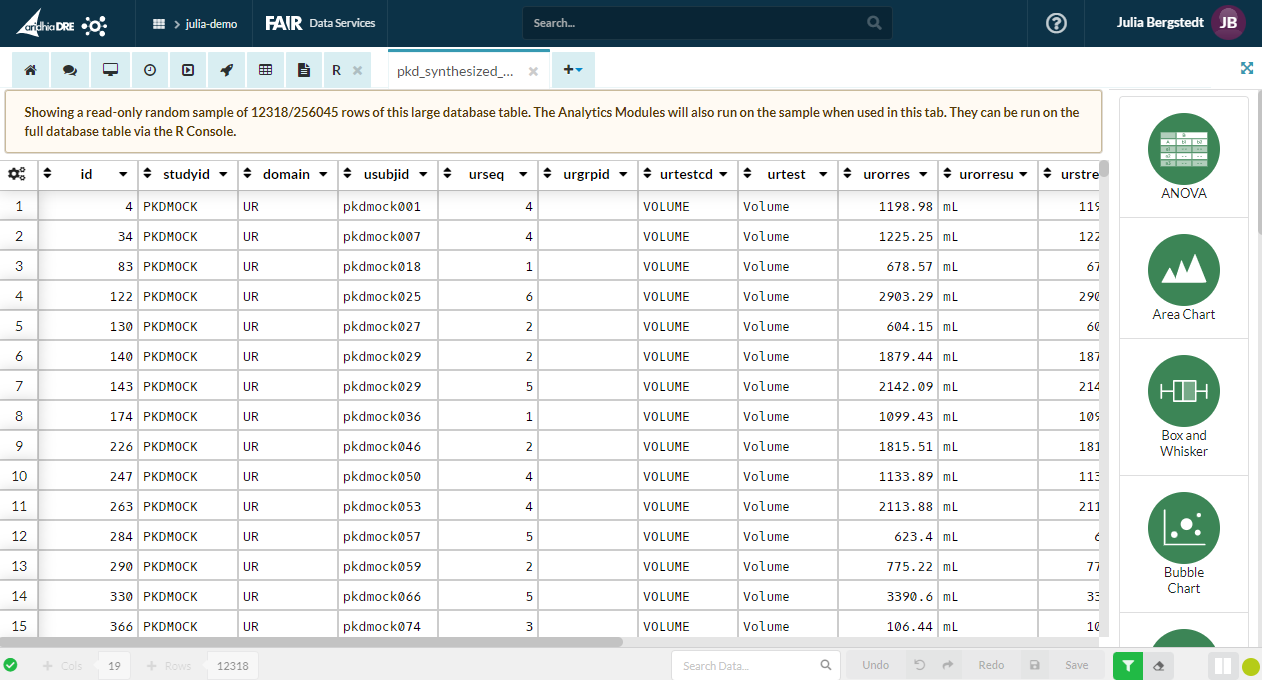
Running the Data Table Analytics Modules in Sample mode
You can read more about the general running of the Data Table Analytics Modules in this article. When the Data Table Editor is in sample mode, the Analysis that is done in the module will only run on the sample. When you have made all the adjustments, you can then run the analysis on the entire database table in the R Console with the Run on full database table in the R Console button. That will open the R Console and run the same analysis as in the analytics module on the entire table.
All plots that are generated in a Data Table Analytics Module that is run in sample mode will have a "SAMPLE (n=xxxxxx)" watermark embedded in it, where the n value is the number of rows in the sample.