Sharing Files using SendTo
If you need to share a large file with us, we recommend using the following method.
Navigate to 'https://sendto.aridhia.net/' and click on the Drop Off button, shown below highlighted in green.
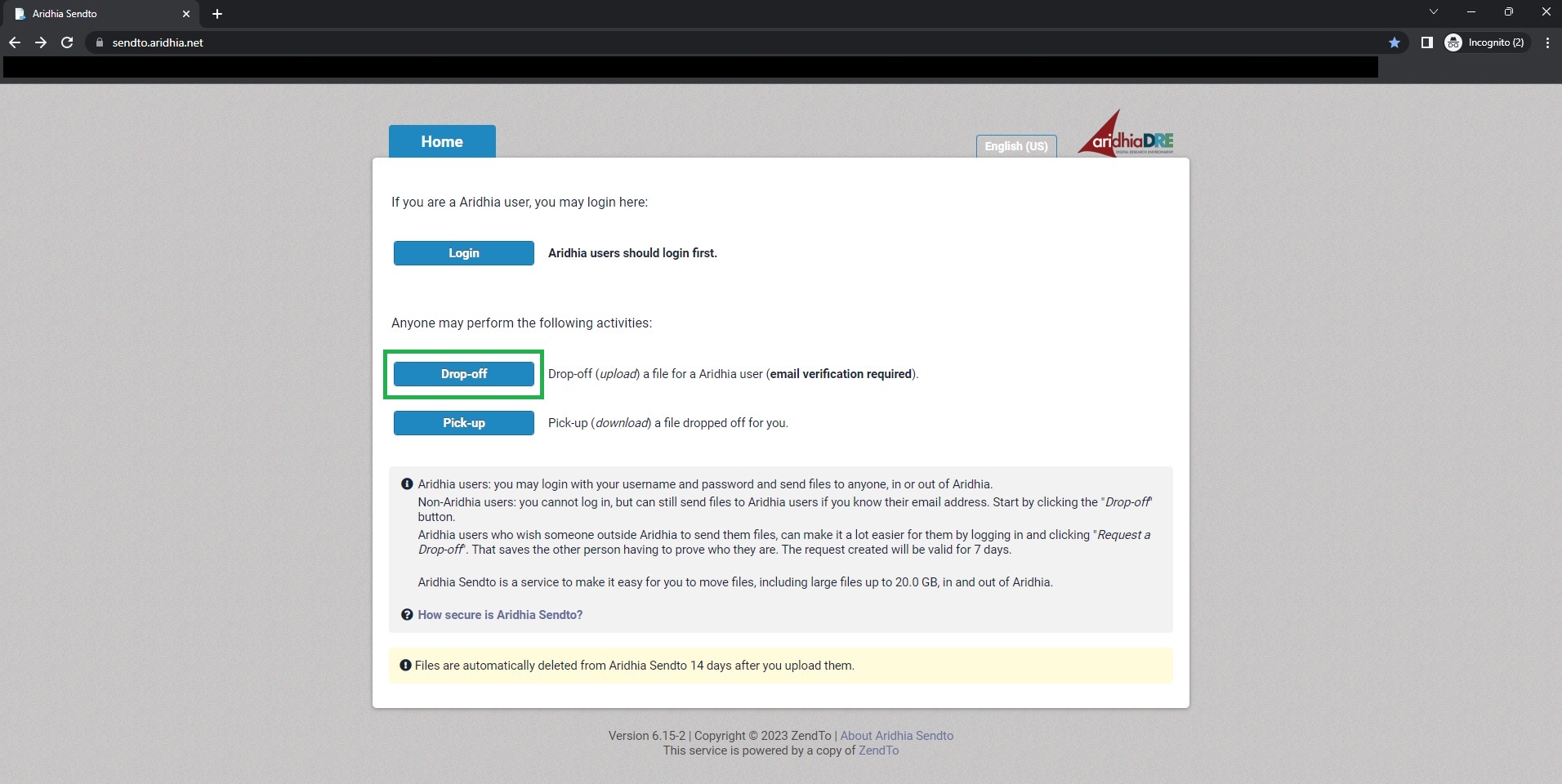
Fill out the 3 fields and click on Send confirmation, shown below highlighted in green.

You’ll then receive a confirmation email with a link that will take you to the area that you can drop off files.
Add me as a recipient, then click on Add & Close, shown below highlighted in green.

Click on Click to Add Files or Drag Them Here, shown below highlighted in green. You can then select the files you want to drop off.

Once you’ve selected the files, click on Drop-off Files, shown below highlighted in green.
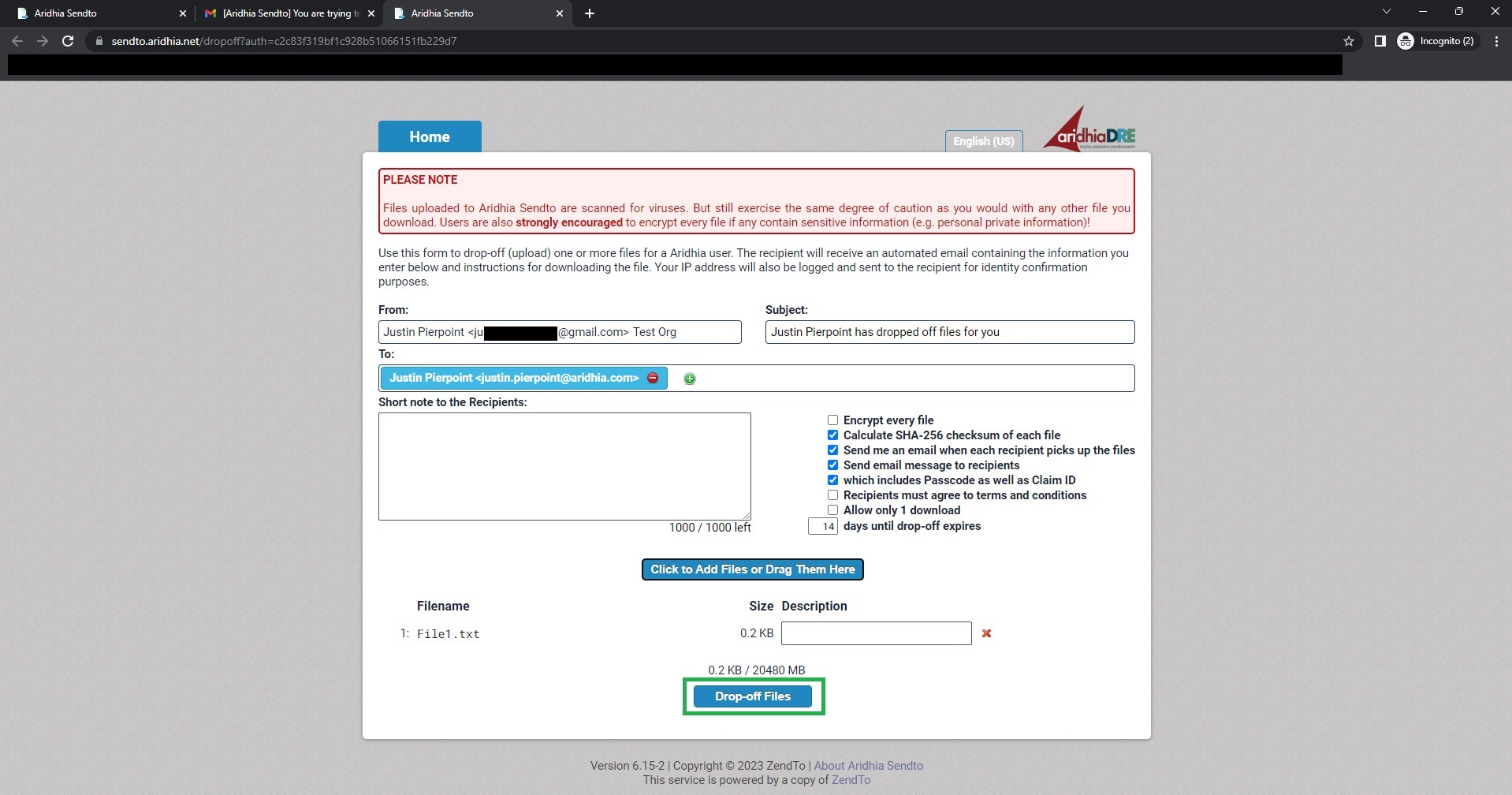
You’ll then be taken to a summary page, seen below. You can then close the tab/window.
If this doesn't work for you, please contact Service Desk and we'll assist.
