Creating a Web App from a template

To create a new Web App, select the 'New Web App' option from the Apps dropdown menu. Give it a name, choose the Web App template (see the list below) and the R image version, then click on 'Create Web App'.
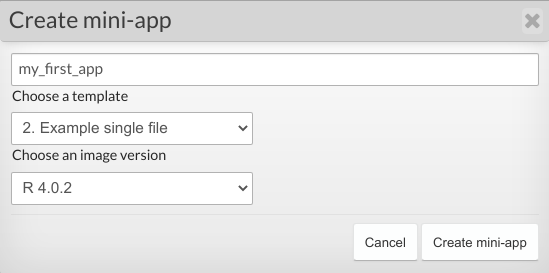
This will create a new tile on the Web Apps tab and a new folder in the Files tab named after the new Web App. To customise your Web App, edit the files in this folder, and then refresh your Web App.
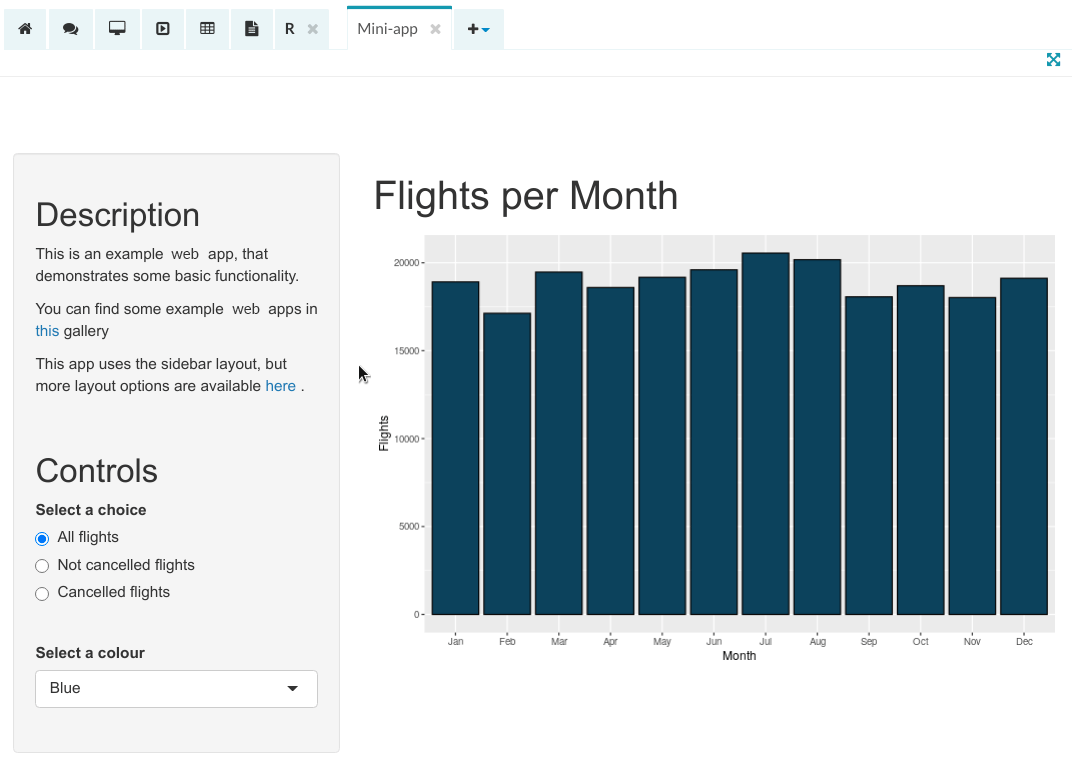
Web App created from the 'Dynamic plot with ggplot' template.
Web App templates
There are several templates available when creating a new Web App:
- Blank single file creates an empty App consisting of a single
app.Rscript. - Example single file creates a single-file example Web App that displays a scatter plot of the different variables in the Ozone dataframe.
- Blank multi-file creates an empty App consisting of two separate scripts for the server function and the User Interface (UI) object.
- Dynamic plot with ggplot/ggvis create a multi-file App that displays an interactive bar plot of the Flights per Month in the hflights dataframe.
- Test communication with workspace this Web App aims to facilitate testing communication between the workspace files, database tables, RConsole and Web App environment.
Updated on December 09, 2025
