Managing dataset data files and attachments
FAIR allows data owners to upload data files and attachments to each dataset.
Data files and attachments
Data files are used to ingest data into FAIR when the data owner has chosen to host their data in the DRE. Data files must be csv files, when a csv is attached to a dataset it will automatically be recognised as a data file.
All other file types are classified as attachments.
Adding data files and attachments to a dataset
Data files and attachments can either be added to a dataset during creation, or while editing the dataset.
In either case the data owner is presented with the attachments panel, which allows them to add and manage the attached files:
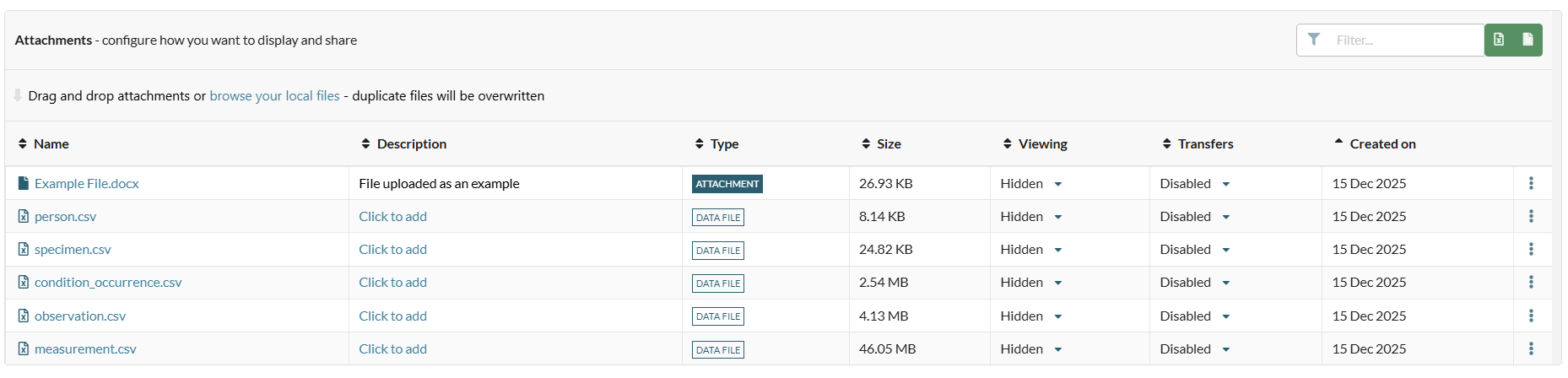
Files can be added by dragging and dropping them into the attachments panel, or by browsing the users computer and selecting the desired files for upload. Duplicate files will be overwritten.
Managing attached files
The attachments panel allows the data owner to manage the visibility and transferability of all attached files.
The viewing column allows the data owner to manage the visibility of the attachment:
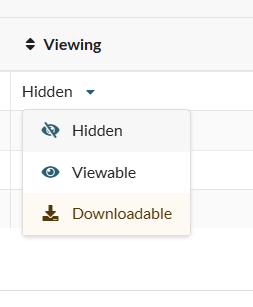
- Hidden - attachment is only visible to the data owner. This is the default for all files.
- Viewable - attachment is visible to all users
- Downloadable - attachment is visible and can be downloaded by all users
Note - if a user sets a data file downloadable they are presented with a warning that asks them to confirm they want to do this.
The transfers column allows the data owner to manage the transferability of the attachment:
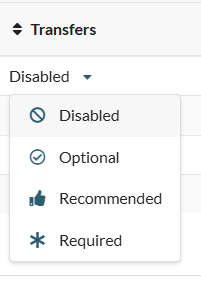
- Disabled - the attachment is not available for transfer. This is the default setting for all files.
- Optional - users can choose to transfer the attachment to a workspace as a part of a data access request.
- Recommended - the attachment is preselected for transfer as part of a data access request, but the requesting user has the option to deselect.
- Required - the attachment must be transferred with the data to a workspace as part of a data access request.
Deleting and downloading attachments
The ellipses at the right of the attachments panel allow users with appropriate permissions to download or delete attachments.
Data files also have an additional option on this menu that allows them to be associated with a dataset dictionary. This process is detailed here.
