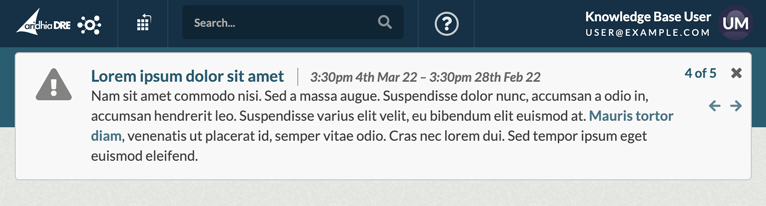Viewing Service Banners
Service Banners can be seen in Workspaces and on the Workspace list. They are set by the hub administrator and will usually feature information like service updates, new features or planned downtime.
Service Banners can be seen at the top of the workspace, underneath the search bar. Long banners can be expanded by using your mouse to hover over the contents. This will show the longer message which is shortened by default.
Seeing all messages
If you have more than one notification, you can scroll through them using the arrows on the banner. You'll know that you have multiple notifications by the "1 of x" indicator which will be seen by the x button.
Dismissing a banner
Banners can be dismissed using the "x" button in the top right corner. Please note that this will dismiss ALL messages, even ones which you haven't read yet. When you log back in, you should not see the same messages again.