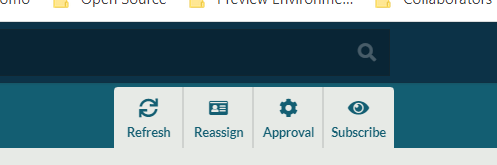User Management
For Administrators, user management functions are accessible through the 'Administer' tab under 'Users'.
The Users screen provides a tabular view of all users and allows administrators to carry out a number of actions:
- Search for users
- Filter users by role
- View user created and last updated dates
- Approve/Unapprove users
- Change users' roles
- Make users searchable/not searchable
- Subscribe to user sign-up notifications
Controls
The Users tab has the following actions:
- Refresh - refreshes the list of users
- Reassign - allows the administrator to reassign users to a new role
- Approval - approves users' access to FAIR
- Subscribe - allows administrators to subscribe to emails alerting them when a new user has been created
Updated on July 17, 2023