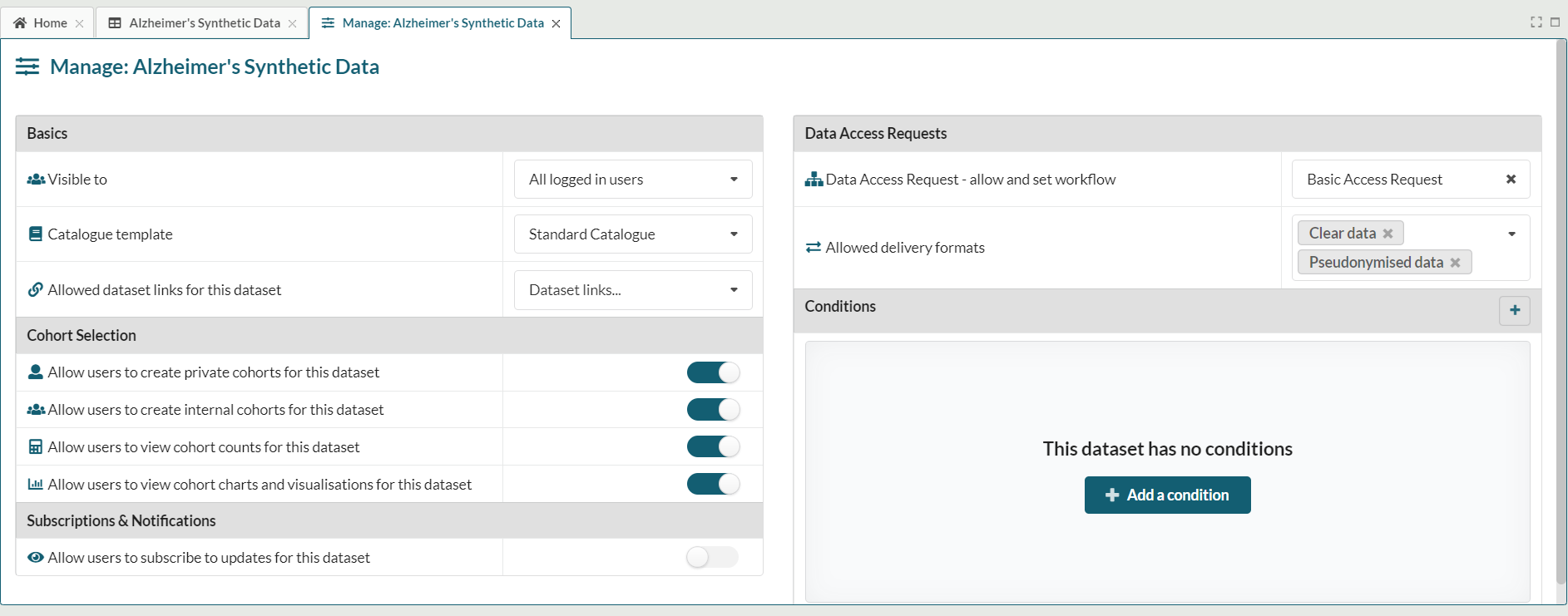Dataset Administration Tab
The Dataset Administration Tab can be accessed from the dataset page, and allows Data Owners to manage user access to their data.
Sections
The Dataset Administration Tab is split into the following sections:
Basics
This section allows users to set the visibility of a dataset, the catalogue template used by the dataset, and manage the custom actions associated with the dataset.
Cohort Selection
This section allows data owners to decide if users can build a cohort on the dataset, and to control the visibility of counts and visualisations.
Subscriptions and Notifications
This section allows the data owner to enable and disable subscriptions and notifications.
Data Access Requests
This section allows users to select a workflow for dataset approval, and and set the allowed delivery formats for data transfers.
Conditions
This section allows users to apply conditions of use to their dataset.